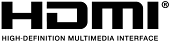HDMI® Auto Low Latency Mode (ALLM)
Auto Low Latency Mode enables the ideal latency setting to automatically be set allowing for smooth, lag-free and uninterrupted viewing and interactivity. In many cases this is referred to as game mode, and it usually has to be set manually which involves going through menus and settings and then switching back again for normal viewing.
ALLM lets a game console, PC or other device send a signal to the display which will cause it to automatically switch to a low-latency, low-lag mode for gaming. This could benefit other uses, such as karaoke and video conferencing too.
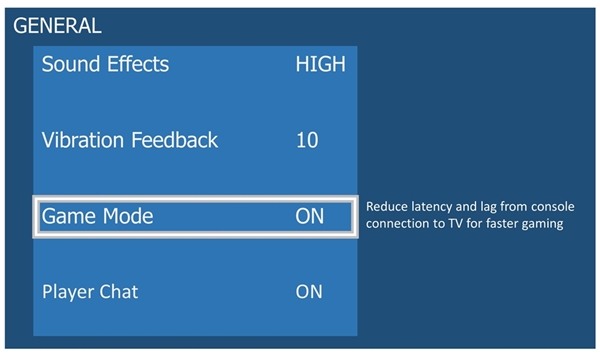
But a low latency setting may not be ideal for other types of viewing since some processing features on a TV may be stopped in order to reduce latency. So with ALLM when the source no longer requires this mode—for example, when switching to a movie stream—the source disables the signal and the display reverts back to its previous mode for optimal picture.
For additional Enhanced Gaming Features check out: Variable Refresh Rate and Quick Frame Transport

HDMI® Licensing Administrator, Inc. (HDMI LA) is the agent appointed by the HDMI Forum to license Version 2.2 of the HDMI Specification and is the agent appointed by the HDMI Founders to license earlier HDMI Specifications.
Useful Links
Our Contacts
USA
HDMI® Licensing Administrator, Inc.550 S. Winchester Blvd,
Suite 515
San Jose, CA 95128, USA
Contact HDMI LA