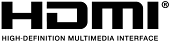How To Get the Best Sound From a TV

(published in Tom's Hardware, May 2021)
TV audio has never been better with a fast-growing catalog of movies and games available in Dolby Atmos and DTS:X sound and the dawn of NEXTGEN TV that will bring immersive and personalized audio to broadcast television.
The best way to enjoy high-quality TV sound is to bypass the speakers built into the television and connect your TV to an audio-video receiver (AVR) or soundbar using HDMI® eARC, or Enhanced Audio Return Channel.
A feature of HDMI® 2.1, the latest HDMI specification, eARC transports audio signals at up to 192 kHz, 24-bit, making it possible to enjoy the very best in TV sound, whether it’s uncompressed 5.1 and 7.1 surround or 32-channel uncompressed. Support for high-bitrate transport and connectivity also makes eARC the gateway to the Dolby Atmos and DTS:X immersive audio experience.
Further, using eARC simplifies accessing the audio signal from its source — whether that’s a streaming device, set-top box, gaming console or OTT subscription — a necessary first step on the path to the best TV audio.
ARC vs. eARC
ARC, or Audio Return Channel, was introduced in 2009. Like eARC, ARC provides a “return channel,” which enables HDMI connectivity to be used as both an input and audio output when the right HDMI port and cable are used.
Many TVs, soundbars and AVRs today are equipped with ARC support. That alone makes it useful. However, ARC lacks a few important features when compared with eARC if you want the best TV sound.
Most notable is support for higher bandwidth. eARC can pass uncompressed and higher bandwidth audio; ARC can’t. That means eARC gives you the capability needed to support immersive audio experiences available with Dolby Atmos and DTS:X.
How To Connect eARC
With eARC, discovery of multiple components — i.e., TVs, AVRs, soundbars, set-top boxes, etc. — is built in, which is not the case with ARC. As a result, setting up your system with eARC is easier.
There are a couple of ways to connect the components in your TV system using HDMI eARC. The easiest is to connect video source devices, such as a Blu-ray player, gaming console or set-top box, to the television. Then connect the TV via its eARC port to your AVR or soundbar using an HDMI cable. This approach transforms your TV into a device hub and passes uncompressed audio via the eARC port to your AVR or soundbar.
Another popular method used when mounting a TV to the wall is to connect all sources to the AVR or soundbar, which is connected to the TV’s eARC port. The advantage of this setup is you only need one cable, which may make things more aesthetically pleasing in the living room.
Regardless of which approach is used, be sure to use the TV’s HDMI eARC port. Most manufacturers mark it as such to set the eARC port apart from the TV’s other HDMI ports. It also may be necessary to enable eARC in the settings menu of the TV.
Don’t forget you’ll need to use the correct cable. You can use a Premium High Speed HDMI Cable with Ethernet, but to enable all of the HDMI 2.1 features you need an Ultra High Speed HDMI Cable.
Gaming and Sound
TV manufacturers have begun loading up their latest models with features serious gamers want like 4K@120 Hz, Variable Refresh Rate (VRR), Auto Low Latency Mode (ALLM) and Quick Frame Transport (QFT). This means it is likely hard-core gamers increasingly will play using their TVs rather than a computer monitor.
It also means they will be likely to use soundbars and AVRs rather than headphones. Here, too, eARC has an important role to play, but in this instance with game sound.
The final piece of the puzzle to getting the best sound from your TV is making sure you buy HDMI-compliant and licensed cables. HDMI Licensing Administrator, Inc. (HDMI LA) has put a rigorous testing, certification and labeling program in place to make sure you get what you pay for. That way when you set up your TV and sound system, its performance will live up to your expectations.
For more information on HDMI eARC, visit https://hdmi.org/spec21sub/enhancedaudioreturnchannel
HDMI, HDMI High-Definition Multimedia Interface, Premium High Speed HDMI Cable, Ultra High Speed HDMI Cable, and HDMI Logo are registered trademarks or trademarks of HDMI Licensing Administrator, Inc. All other trademarks remain the property of their respective owners.
- Valerie Robbins
- May 18 2021